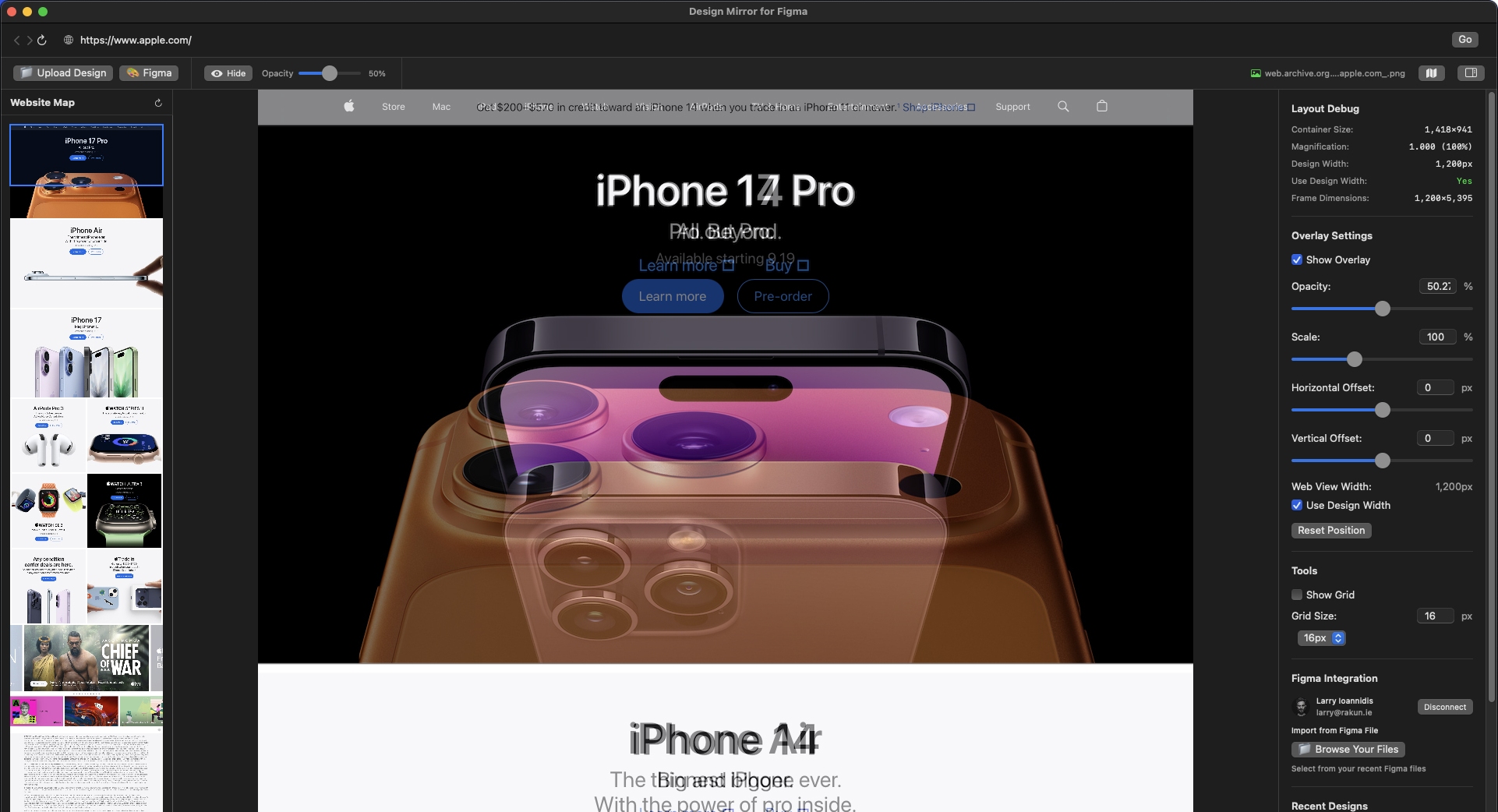
Key Features
Transparent Design Overlay
Position Figma designs over your development environment with perfect transparency.
Direct Figma Integration
Connect with your Figma account via OAuth for seamless access to your designs.
Precision Controls
Fine-tune position, opacity, and scale for perfect alignment.
Multi-display Support
Works seamlessly across multiple monitors for flexible workflow.
CloudKit Sync
Settings sync across your devices using Apple's CloudKit.
Keyboard Shortcuts
Quick controls for efficient workflow and rapid adjustments.
How It Works
Launch Design Mirror for Figma
Open the app and start your design overlay workflow.
Connect to Figma
Authenticate with your Figma account via secure OAuth integration.
Select a design
Choose from your Figma files and projects for overlay display.
Code with precision
Position the overlay and adjust settings for pixel-perfect implementation.
Privacy & Security
Privacy Respected
Only accesses Figma files you explicitly select. No tracking, no analytics, settings stored locally and in your iCloud.
Requirements
- macOS 15.5 or later
- Figma account
- Internet connection for Figma integration
Mac, Mac App Store, and macOS are trademarks of Apple Inc., registered in the U.S. and other countries.